CG Insights
Explore the latest trends and insights in technology and culture.
Mind Mapping Tools: Your Brain's New Best Friend
Unlock your creativity with the ultimate mind mapping tools! Discover how they can transform your ideas into action.
What Are Mind Mapping Tools and How Can They Enhance Your Creativity?
Mind mapping tools are innovative applications designed to help individuals visualize and organize their thoughts logically. By representing ideas through diagrams, these tools break down complex concepts into manageable components, making it easier to comprehend and recall information. Common features of mind mapping tools include the ability to create colorful branches, add images or icons, and incorporate hyperlinks. This visual representation fosters a more engaging learning experience and allows for enhanced brainstorming sessions, often leading to breakthroughs in problem-solving and creative thinking.
Utilizing mind mapping tools can significantly boost your creativity by encouraging free-form thought processes and reducing the constraints of linear thinking. For instance, when you start a mind map, you can quickly jot down any ideas that come to mind, without worrying about order or significance. This method not only inspires innovative connections among previously unrelated concepts but also promotes collaboration among team members. Ultimately, adopting mind mapping into your creative workflow can yield a more dynamic and productive approach to generating ideas and solving problems.
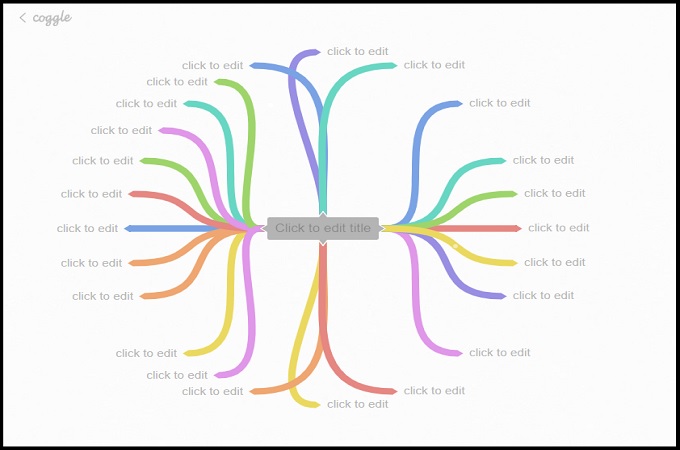
Top 5 Mind Mapping Tools to Boost Your Productivity
In today's fast-paced digital world, mind mapping tools have become essential for enhancing productivity and streamlining thought processes. By visually organizing information, these tools allow individuals to capture ideas more effectively and foster creativity. Here are the top 5 mind mapping tools that can significantly boost your productivity:
- XMind: A versatile tool that offers a range of templates and features, making it suitable for both personal and professional use.
- MindMeister: This online platform allows for easy collaboration and brainstorming sessions with team members, making it great for group projects.
- Coggle: Known for its simplicity and real-time collaboration features, Coggle is perfect for those looking to quickly jot down ideas.
- Lucidchart: While primarily a diagramming tool, it offers mind mapping capabilities that integrate seamlessly with other productivity tools.
- Miro: A digital whiteboard that supports mind mapping and is ideal for remote teams looking to brainstorm together visually.
How to Create Effective Mind Maps: Tips and Techniques for Beginners
Creating effective mind maps is a fantastic way to enhance your brainstorming sessions and organize your thoughts visually. To get started, begin with a central idea in the middle of your page. This idea will serve as the foundation of your mind map. Next, branch out to create related categories or subtopics, using lines or arrows to connect them back to the central idea. For beginners, it may be helpful to use colors and images to represent different categories as these visual cues can enhance memory retention and creativity.
Once you have the main structure, add details to each branch by including keywords or short phrases that encapsulate your thoughts. This process not only helps in organizing information but also makes it easier to review later. To refine your mind map further, consider using different shapes or sizes for various branches to highlight their importance. Lastly, remember that there are numerous tools available, both online and offline, that can aid in creating visually appealing mind maps, ensuring that your content is not only effective but also engaging.