CG Insights
Explore the latest trends and insights in technology and culture.
Pro Settings That Make CS2 Players Better Than Your Friends
Unlock your potential in CS2! Discover pro settings that will elevate your gameplay and leave your friends in the dust.
Essential CS2 Pro Settings to Improve Your Game
In the competitive landscape of Counter-Strike 2 (CS2), having the right settings can drastically enhance your gameplay. One of the most important aspects to consider is your mouse sensitivity. A lower DPI (dots per inch) setting is often preferred by professional players as it allows for more precise movements. To find your ideal sensitivity, start with a value around 400 to 800 DPI and adjust your in-game sensitivity accordingly. Additionally, consider tweaking your crosshair settings to suit your style; a well-defined crosshair can significantly improve your aim and reaction time.
Another key aspect of essential CS2 pro settings is your graphics configuration. To gain a competitive edge, it's crucial to optimize your video settings for performance over visuals. Set your resolution to a native level that balances clarity and frame rate, typically 1920x1080. Enable low texture quality and turn off unnecessary effects such as motion blur to maximize your FPS. Also, make sure to bind essential keys for quick access to grenades and weapon switches. Implementing these adjustments can lead to smoother gameplay and improved overall performance.
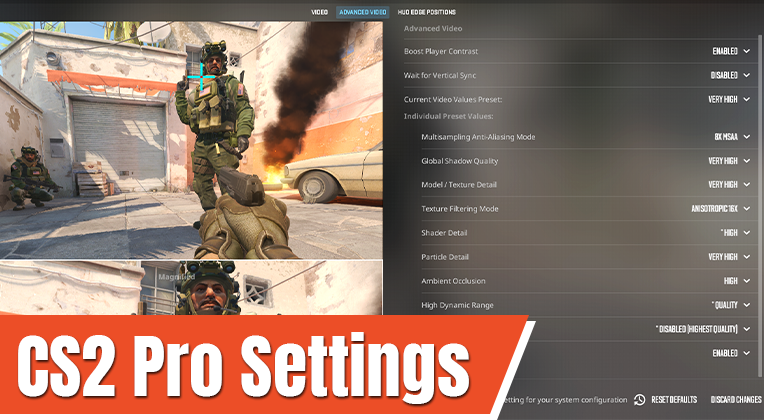
Counter-Strike is a popular first-person shooter game that emphasizes teamwork and strategy. Many players often wonder is CS2 safe to play, especially with its competitive nature and online interactions.
Top In-Game Configurations Used by CS2 Professionals
Counter-Strike 2 (CS2) has become a key battleground for esports professionals, and the in-game configurations they use can greatly influence their performance. Many top players configure their settings for optimal visibility and responsiveness. Settings like resolution and aspect ratio are critical choices; for instance, a common choice among professionals is using a 1280x960 resolution with a 4:3 aspect ratio, which provides a clear and enlarged view of character models while maintaining a high frame rate. Additionally, players often enhance their crosshair settings for better aim, opting for configurations that include a central dot and minimal distraction surrounding it.
Moreover, mouse sensitivity and key bindings play a significant role in how effectively players can execute their strategies. Many professionals prefer a lower mouse sensitivity, typically between 400 to 800 DPI, combined with in-game settings that result in a low sensitivity for finer control during engagements. As for key bindings, customization can vary widely; however, players often rebind keys for their most essential actions – such as quick switches and grenade throws – to create an intuitive experience during high-pressure situations. By analyzing the top in-game configurations used by CS2 professionals, aspiring players can better understand how to tailor their own settings for peak performance.
How Do Pro Players Customize CS2 Settings for Maximum Performance?
Professional players in CS2 often prioritize their settings to ensure maximum performance and a competitive edge. One of the first areas they customize is their mouse sensitivity. Many pros recommend using a lower sensitivity setting to enhance accuracy and precision during gameplay. Generally, this means adjusting the DPI (dots per inch) of the mouse to a range between 400 and 800. Players can then fine-tune their in-game sensitivity to match their playstyle, often utilizing a calculator tool to find the optimal settings that suit their preferences.
In addition to mouse settings, resolution and graphical settings play a crucial role in maximizing performance. Pro players typically favor lower resolutions such as 1280x960 or 1920x1080 stretched resolutions, as these can enhance visibility and make it easier to spot opponents. They often disable unnecessary graphical effects, such as shadows and anti-aliasing, to achieve higher frame rates. The combination of these settings not only contributes to smoother gameplay but also increases the player's overall awareness, allowing for quicker reactions during critical moments.